Yes Bank RuPay Credit Card
The Yes Bank RuPay Credit Card offers various benefits, ranging from basic to premium features. It can be linked to UPI apps for payments, thanks to a rule from the RBI. This card is free when you apply for another Yes Bank card and is available only in a virtual version. There are no annual fees, and it allows you to make UPI payments. Plus, you can earn extra reward points on UPI transactions.
The Yes Bank RuPay Credit Card has no joining or annual fees. This virtual-only card gives you more reward points for UPI payments and online purchases. It also has a low fee of just 2.75% for foreign currency transactions, with no additional charges.
Rewards and Benefits
Fees & Charges
What should you consider before applying for a credit card in India?
Before applying for a credit card in India, consider the following factors:
- Eligibility Criteria: Check the age, income, credit score, and employment status requirements set by the bank or financial institution.
- Credit Score: A higher credit score increases your chances of approval and may result in better offers. Ensure your credit score is in good standing.
- Interest Rates and Fees: Compare annual percentage rates (APR), processing fees, late payment penalties, and foreign transaction fees. These can vary significantly between cards.
- Rewards and Benefits: Look for cards that offer rewards, cashback, discounts, or other perks that align with your spending habits.
- Credit Limit: Make sure the credit limit offered is in line with your financial needs. Avoid over-borrowing, which can lead to high-interest charges.
- Repayment Terms: Understand the repayment options, minimum payment amount, and due dates. Consider how easily you can manage timely payments to avoid interest accumulation.
- Card Type and Features: Choose a card type (e.g., standard, premium, travel, etc.) based on your requirements. Some cards offer more benefits for specific categories like travel, shopping, or dining.
- Bank’s Reputation: Opt for a bank with a good track record of customer service and transparency. Read reviews and consider their customer support accessibility.
- Hidden Charges: Be aware of any hidden fees, such as annual fees, balance transfer charges, and cash withdrawal fees.
- Credit Utilization: Ensure you can manage your spending within the credit limit to maintain a healthy credit utilization ratio, which impacts your credit score.
- Long-Term Financial Plans: Think about how the credit card will fit into your long-term financial goals and avoid accumulating unnecessary debt.
Can I use my Yes Bank RuPay credit card to make UPI transactions?
Yes, you can use your Yes Bank RuPay credit card for UPI transactions. To do this, open any UPI app where you have linked your card, scan the merchant's QR code or enter the merchant’s UPI ID, select the Yes Bank RuPay Credit Card as your payment method, enter your UPI PIN, and confirm the transaction.
Where can I link my Yes Bank RuPay Credit Card for UPI payments?
You can link your Yes RuPay Credit Card to popular UPI apps like Paytm, BHIM, Google Pay, and PhonePe. Other apps are working to enable support for linking RuPay credit cards soon.
How do I change my UPI PIN for the Yes Bank RuPay Credit Card?
Yes, you can change your UPI PIN via any UPI app linked with your Yes Bank RuPay Credit Card. If you're an existing user of YES Mobile or IRIS, changing your UPI PIN will also change your mobile banking MPIN.
Can I get a physical version of the Yes Bank RuPay Credit Card?
No, the Yes Bank RuPay Credit Card is only available in a virtual version. The credit limit is shared with the original credit card you applied for.
How many reward points can I earn with the Yes Bank RuPay Credit Card?
Yes, the card offers rewards for your spending:
- You get 8 reward points for every ₹200 spent on UPI transactions of ₹2,000 or more.
- You also earn 2 reward points for every ₹200 spent on other online transactions.
Can I use my Yes Bank RuPay Credit Card to authenticate UPI apps?
No, you cannot use the card's PIN for UPI authentication. Instead, you'll need a separate UPI PIN to authorize payments with your RuPay credit card. If you use IRIS by Yes or Yes Mobile, your MPIN and UPI PIN will be the same.
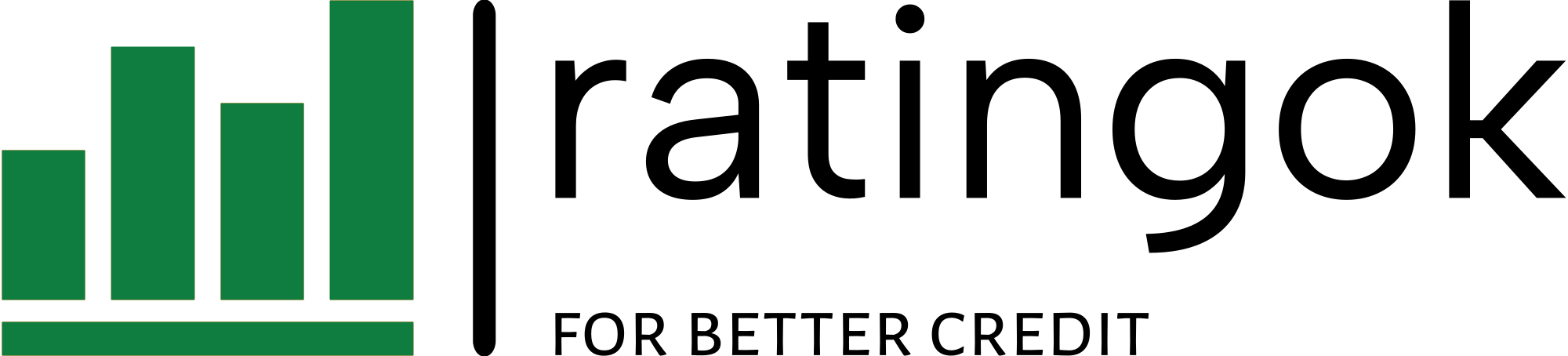


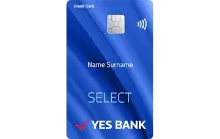

Leave a Reply