New Credit Card Checklist: 10 Easy Things to Do First

Getting a new credit card is exciting. You might be looking forward to using it for shopping or earning rewards. But before you start spending, it's a good idea to take a few simple steps. First, read the papers or emails that came with your card. These will tell you about any fees, how interest works, and how to earn and use rewards. Knowing this will help you avoid paying extra money by mistake.
Holding your first credit card feels nice, especially when you see your name on it. But using a credit card comes with responsibility. Make sure you activate your card properly, set a secure PIN, and link it to your bank’s app or website to track your spending. You can also turn on alerts to stay updated. If you use your card wisely from the start, you can enjoy the benefits, save money, and build a good credit score for the future.
This simple checklist will help you set up your card the right way, protect it from fraud, and make the most of its features.
1. Activate Your Credit Card
Before you can start using your new credit card, you need to activate it. This is a quick process, but an essential one. Without activation, your card won’t work, and in some cases, the bank may even deactivate it if not done within a set time.
How to Activate Your Card:
- Online: Visit the bank’s official website, go to the card activation section, and follow the instructions.
- Mobile App: Download the bank’s app, log in or register, and select the card activation option.
- Phone Call: Call the toll-free number provided in the welcome letter or on the card sticker and follow the voice prompts.
- SMS: Some banks offer activation via SMS. Check your welcome kit for specific instructions.
Tip: Keep your card handy during activation, as you might need to enter information from it.
Why Activation Matters:
Activating your card early avoids delays when making your first purchase. It also lets you register for online banking, which helps you:
- Monitor your spending and credit limit
- View and redeem reward points
- Set up auto-pay for bills
- Access special offers and updates
If you already have an account with the bank, your card may be linked automatically. If not, you can easily set it up after activation.
2. Set Up the Credit Card PIN
You need to set a 4-digit PIN first to help protect your credit card before you can start using it. Sometimes, you get a PIN in the welcome kit, but it’s better to change it to one only you know. You can set or change your PIN using online banking, a mobile app, an ATM, by calling customer care, or visiting your bank. The simplest way is to use online or mobile banking, especially if you need the PIN fast like when you're at a hotel or airport lounge. It’s best to set your PIN right after you activate online banking, especially if you have more than one card.
3. Register for Internet or Mobile Banking
Make sure you can manage your card online. Most banks let you log in to their website or app to view your credit card details, track your spending, make payments, and more. This is very useful for managing your card anytime, anywhere.
4. Set Up Autopay for Easy Bill Payments
One of the smartest things you can do after getting your new credit card is to set up automatic payments, also known as autopay. This means your credit card bill will be paid directly from your bank account every month, without you having to do anything manually.
You can usually set up autopay through your bank’s app or website. It gives you the option to pay the full amount, the minimum due, or a fixed amount. Paying the full amount is always the best idea because it keeps you away from interest charges. Autopay is especially helpful if you tend to forget due dates. It ensures that your payments are made on time, which helps protect your credit score and avoids late payment fees.
5. Check Your Credit Limit and Use It Wisely
Every credit card comes with a maximum limit, which is the highest amount you’re allowed to spend on that card. It’s a good idea to check this limit before you begin using the card. You can find it in the welcome kit, mobile app, or internet banking. Now, just because you have a high credit limit doesn’t mean you should use all of it. Spending too much of your available credit can hurt your credit score. Most financial experts suggest keeping your usage below 30 to 40 percent of the total limit.
For example, if your credit card has a ₹1,00,000 limit, try to spend less than ₹30,000 to ₹40,000 a month. This shows lenders that you’re using your credit responsibly, and it improves your chances of getting better credit offers in the future.
6. Understand Your Billing Cycle and Payment Due Date
Your billing cycle is the time when your card usage is tracked. After this period, the bank sends you a bill showing how much you need to pay. You also get a few extra days to make the payment, called the grace period. Knowing your billing cycle and due date helps you plan your spending.
For example, if your cycle ends on the 20th and your due date is the 5th of the next month, anything you buy after the 20th will appear in the next bill, giving you more time to pay. You can find these dates in your card statement or bank app. Set reminders so you don’t miss payments.
7. Learn About Interest Charges and Other Fees
Credit cards are handy, but they can be costly if not used carefully. If you don’t pay the full bill by the due date, the bank charges interest on the remaining amount, and this interest is usually high. There are also other fees like annual charges, late payment fees, cash withdrawal costs, and extra charges for international use. Knowing about these helps you avoid extra costs and manage your card better. Even if you don’t use all the features, it’s good to stay informed to avoid surprises.
8. Explore the Benefits and Rewards
Credit cards often come with exciting perks like cashback, reward points, travel benefits, dining discounts, and more. But many people don’t use these features simply because they don’t know about them.
Once you receive your card, take a few minutes to go through the welcome kit or check the rewards section in your bank’s website or app. Some cards give you extra points for specific types of spending like fuel, groceries, or online shopping. Others may offer airport lounge access or discounts at partner restaurants and stores.
By understanding your card’s features, you can make smarter choices and actually save money while spending.
9. Turn Off International Transactions If You Don’t Need Them
Credit card fraud often happens through international websites, where transactions can go through without needing a one-time password (OTP), and sometimes not even the CVV number. That’s why, if you don’t plan to use your card for international purchases, it’s safer to turn off international usage completely.
You can usually disable international transactions through your bank’s mobile app or website, or by calling customer support. If you do plan to use your card abroad occasionally, you can simply reduce the international spending limit instead of turning it off completely. It gives extra safety to stop others from using it without permission.
10. Destroy Old Cards If This Is a Replacement
If your new credit card is a replacement for an expired or lost card, don’t forget to properly dispose of the old one. Simply cutting it in half isn’t enough. You should cut through both the chip and the magnetic stripe before throwing it away, so no one can try to use it.
Also, make sure to update your card details on any websites or services where your old card was saved. This includes subscriptions like Netflix, Amazon, mobile bills, or any other automatic payments you may have set up earlier. Since your new card might have a different number or expiry date, those services will need the updated information to avoid failed payments.
Bottom Line
Setting up your new credit card the right way helps you stay safe, avoid extra charges, and get the most out of its features. Take a few minutes to follow these steps so you can use your card with confidence and build a strong credit future.
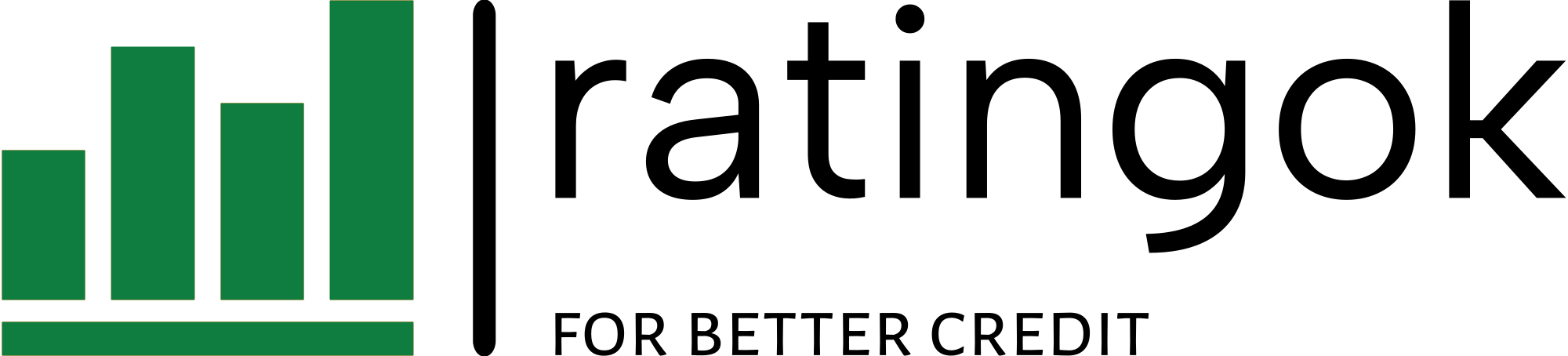



Leave a Reply